OpenVPN authentication against local FreeRADIUS
To authenticate your OpenVPN instance against a local FreeRADIUS just install the plugin the usual way, drive to
- Services
- FreeRADIUS
- General
enable FreeRADIUS and click Save.
Go further to “Client” and add a client “localhost” with IP address “127.0.0.1” and a shared secret:
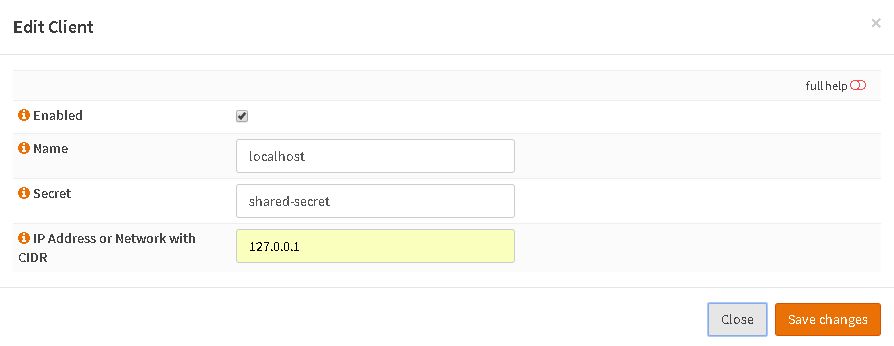
The go to “User” and add some users. “Username” and “Password” is perfectly enough:
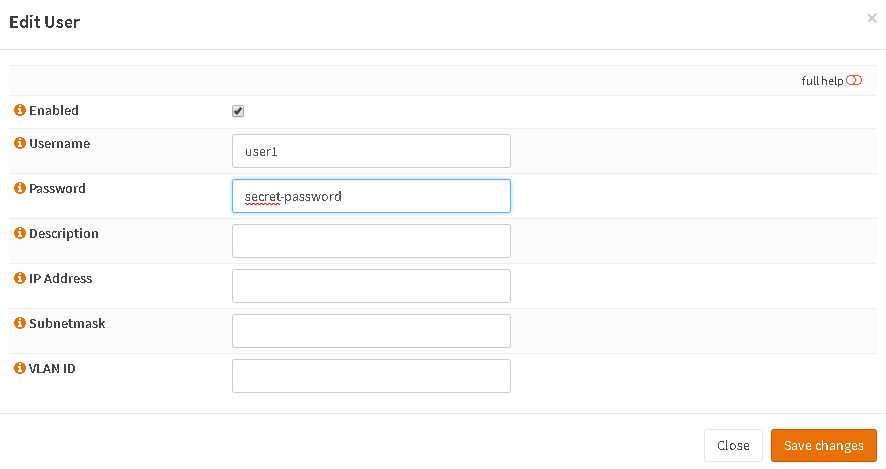
Now browse to
- System
- Access
- Servers
and add a Radius server with IP address “127.0.0.1” and the shared secret you defined above.
After this go to
- VPN
- OpenVPN
- Servers
and change the “Backend for authentication” to your defined radius instance.
That’s all!