Easy and quick WIFI authentication against local FreeRADIUS
Attention: With this setup there’s no check against certificates, don’t use it in high production networks. For home use it’s just fine!
To authenticate your WIFI users against a local FreeRADIUS just install the plugin the usual way, drive to
- Services
- FreeRADIUS
- General
enable FreeRADIUS and click Save.
Go further to “Client” and add a client with the IP address of your access point and a shared secret:
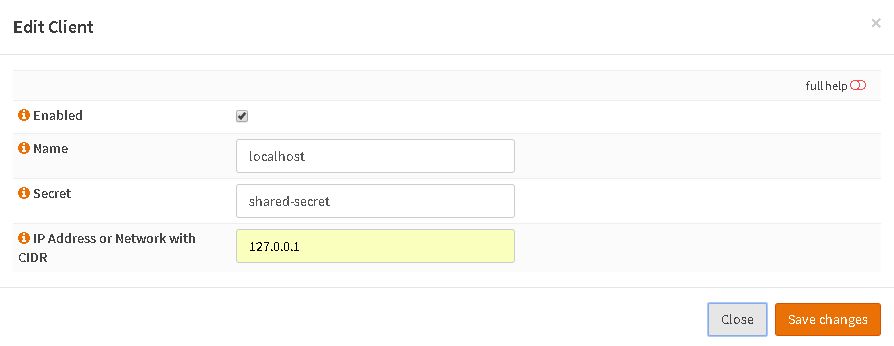
The go to “User” and add some users. “Username” and “Password” is perfectly enough:
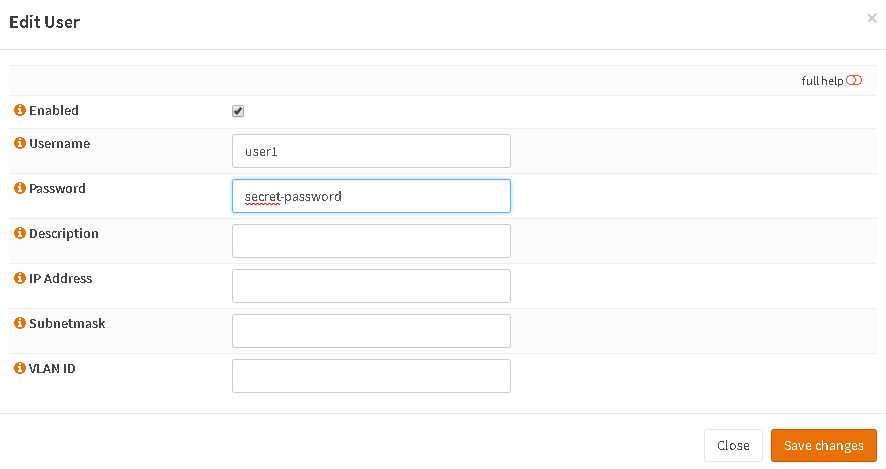
Then surf to your access point, change authentication to WPA2-Enterprise, set the Radius Server (IP of your OPNsense), the shared secret and save.
Here’s an example of a WAP121 Cisco SMB AP:
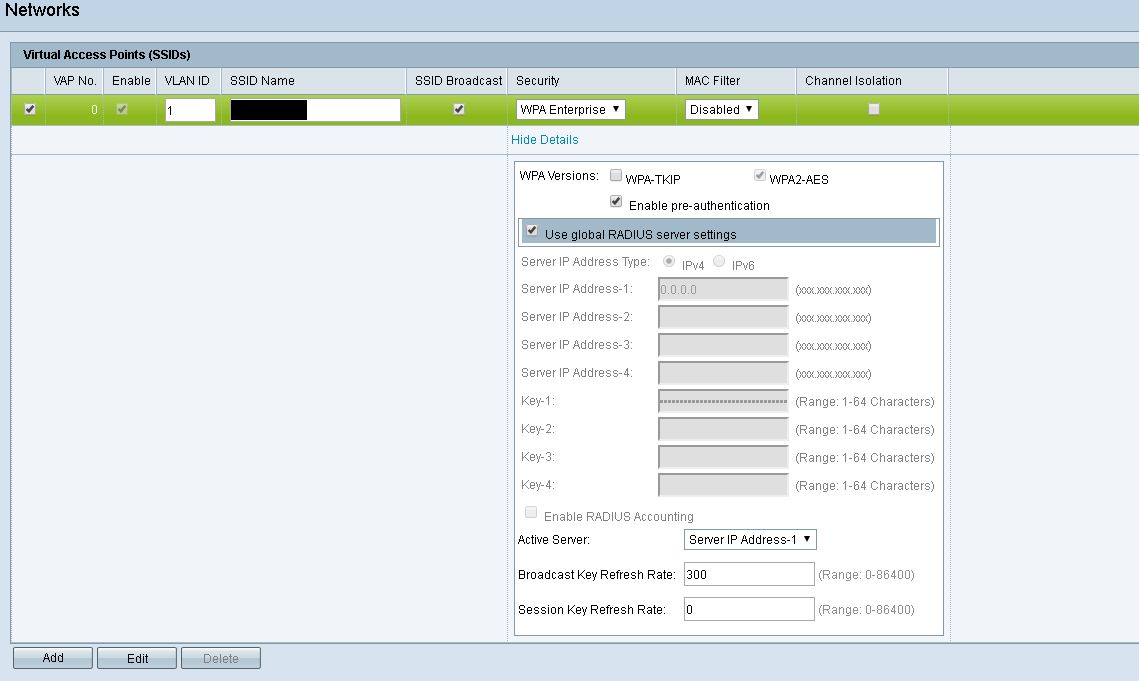
When you go to you clients just choose the network and you’ll be prompted for User/PW. Here are examples of Linux and Android (it’s important to choose PEAP / MD5 / no certificate validation):
Linux:
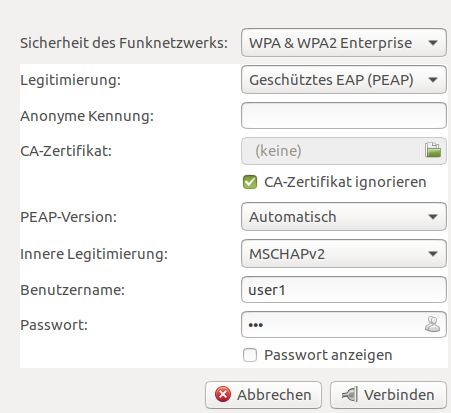
Android:
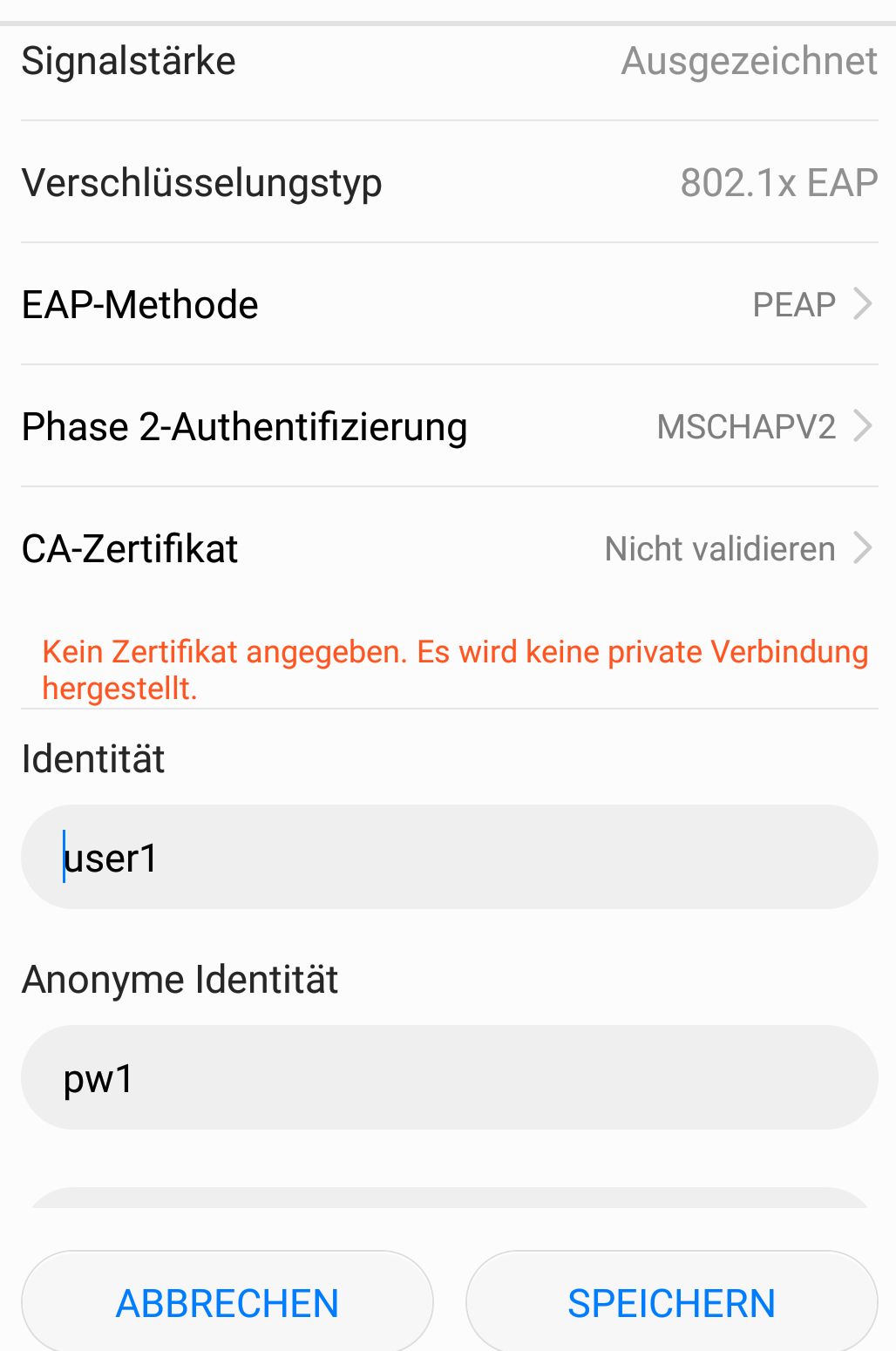
For Windows it just pops up for User/PW, type it in, say yes to the certificate warning and you’re done!
That’s all!